Step 1: Click on Buy/Sell Shares page then click on Fund Account.
Step 2: You will be redirected to Account on Portfolio page. Click on Deposit.
Step 3: Select your preferred payment method:
- M-Pesa- enter the Amount, your Safaricom Number and click Checkout using M-Pesa.
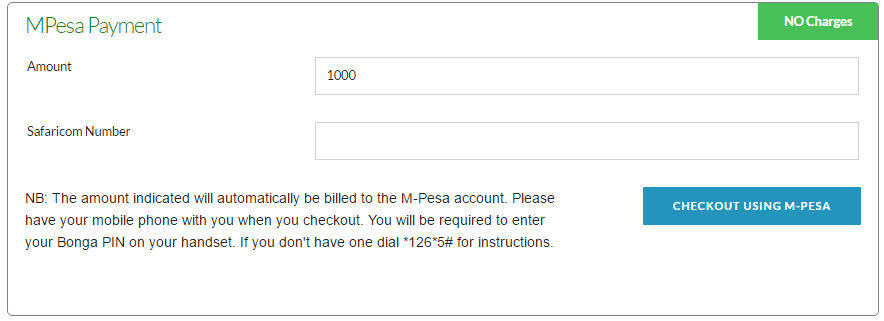
- PesaPal - enter the Amount and click Checkout using PesaPal.
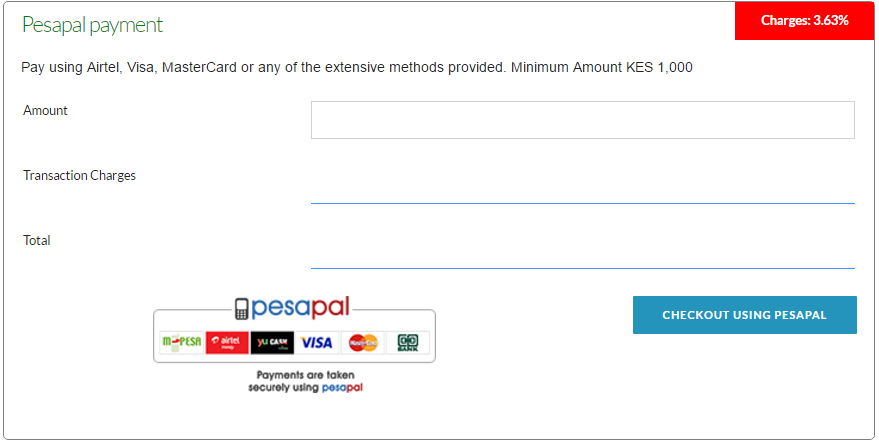
- SimbaPay - click Pay Now. You will be redirected to the SimbaPay website. Enter the required details to complete the transaction.
Step 4: After you have made the payment, you will be redirected to the Account page and you will be able to view the money deposited and your transaction statements.
